
Managing Life on the Road – Our Slow Travel Digital Toolkit
[Updated May 29, 2024]
Since heading out on our crazy travel adventure, we’ve been asked about how we are able to sustain our international slow travel lifestyles. Now that we have seven months of perpetual travel under our belts, we can confidently answer the question and reveal the slow travel digital toolkit we use to make our current lives possible.
You might be surprised at how similar, or different, our life management methods are from yours.
So here is a breakdown of all of the major life management issues we need to deal with on the road, and the tools we use to make things work!
We hope you find this enlightening.
The TTT Slow Travel Digital Toolkit
- Communication Tools
- Mobile Data
- Internet Security Tools – VPNs
- Tools for Receiving Physical Mail
- Money Tools
- Travel Planning Tools
- Navigation Tools
- Closing Thoughts
Communication Tools
Maintaining lines of communication during your travels is important.
Of course, I mean friends and relatives, but what about the other entities in your life?

If you have a health care issue how will you contact your provider back home in an emergency if you are abroad? If you need to contact a local business in the country you are in, how will you do so? If a financial institution requires the use of a USA-based mobile number for SMS two-factor authorization (2FA), how can they contact you?
This last point especially is a REALLY BIG DEAL. You better have a plan.
Thankfully we did, and it is working just fine.
Here are the communication tools we use to deal with all these issues and why we use them:
1. Unlocked Cellphone
Buying an unlocked cellphone is mandatory. Any unlocked cellphone will do, so choose the brand you prefer.
You’ll need a cellphone for communication, navigation, translation, photos, and all sorts of other useful things. And some of the tools we recommend can only be used if you have one!

The cellphone must be unlocked so you can buy eSIMs or prepaid local data SIM cards in the countries you are visiting to take advantage of cheap LTE/5G rates.
You won’t be around WiFi forever!
2. Google Voice Phone Number (FREE)
Google Voice is a game changer for overseas travelers from the USA. Sorry international friends, Google apparently has made this service a USA exclusive for now. 🙁
Google Voice is a free, internet-based (VoIP) phone service that allows you to call or text anyone in the USA or Canada from anywhere at no charge. Calling/texting other countries does cost a fee, whose rate depends on location.

So wherever you are in the world, if you have an internet connection you can use Google Voice to communicate back home!
Chances are you currently have a mobile number already linked to all sorts of financial institutions that require it for 2FA. Just port your current cell phone number to Google Voice before you leave the USA, and you are good to go! Banks will then start sending 2FA texts to you via Google Voice.
Then you can put the Google Voice app on your cellphone and your other devices. You can even use the web version on your computer. And everything syncs!
There are two catches though.
CATCH #1 – You must have Google Voice set up before you leave the USA. Google knows when you are overseas (even with a VPN) and will reject your application.
CATCH #2 – Google Voice requires that you link it to a USA-based “real” non-VoIP phone number for verification purposes. If you don’t do this, they’ll cancel your Google Voice number after a period of time. In addition, you’ll be asked to reestablish the link to that number periodically to confirm you aren’t a bot or something like that.
Sounds like a pain, but remember that Google is providing this service for free!
So how do you eliminate the risk of Google canceling your Google Voice account while you are overseas?
This brings us to our next communication tool…
3. Skype Phone Number (PAID SERVICE)
You need to purchase a Skype phone number.
The whole purpose of obtaining a Skype phone number is for verification purposes with Google Voice. Google Voice needs to be linked to a “real” non-VoIP phone number, and the Skype number qualifies.
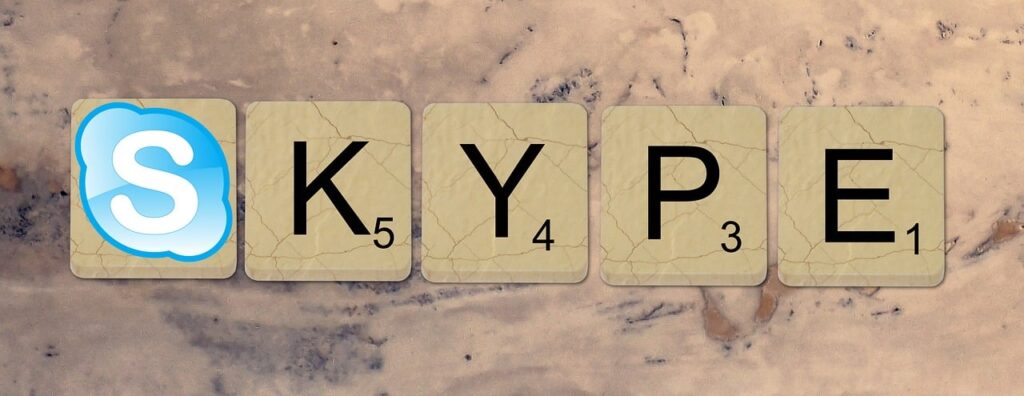
Also, if you are connected to data, the Skype number can RECEIVE texts/calls from anywhere in the world for free. However, SENDING texts/calls from outside the USA will incur a fee.
And like Google Voice, you can put Skype on all your devices, as well as access the web version on your computer.
There is a subscription cost involved to get the number, but it is MUCH cheaper than purchasing an international cell phone plan. As of 2023, the annual fee for a number is around $60.
So the one-two punch of Google Voice and Skype allows us to communicate with our friends and family back home as if we never left the United States. It also allows us to confidently manage our financial accounts secured by 2FA without missing a beat.
Pretty sweet for $60 per person per year!
4. WhatsApp Messenger (FREE – Google Play – App Store)
WhatsApp is probably the most widely used communication app on the planet. Globally, everyone seems to use it…unless you are from the USA. If you want to communicate with the rest of the world while traveling, get WhatsApp!

Install WhatsApp on your primary cellphone. And since WhatsApp requires a cellphone number to link to, use your new Google Voice phone number.
Now anyone in the world who uses WhatsApp can call or text you (and vice versa)!
At least in Latin America, WhatsApp is the primary means of communication for businesses too. This is great because if you are unfamiliar with your local language you can use Google Translate to write texts to hold a conversation, order takeout, schedule a tour….or whatever.
5. Google Translate (FREE)
The international traveler’s best friend!
Even if you are competent in the language of your host country, there will continue to be situations where you need a little help.

And for that, the Google Translate app can be a godsend. It can act as a verbal interpreter, translate photographs of signs, and of course act as a language dictionary.
And if you download the dictionary of the language you need to your phone, you can use the app offline.
Very cool and completely free!
Mobile Data
Until recently (May 2024), for LTE/5G data we normally would pick up a local prepaid SIM card in whatever country we landed in.
As an alternative, we could have downloaded a country-specific eSIM and data plan to our phone, but they were always significantly more expensive than the physical SIM card data plans we could find once we were in a new country.
However, the current market for eSIMs has become very competitive and the situation has changed.
We’ve recently had great luck finding inexpensive international eSIM LTE/5G data plans that we can download to our phones, without the hassle of having to go to a store to get a SIM card and figure out what data plans are offered.
The company we have been using is BNESIM, and have been really impressed with their coverage and prices. They have data plans for over 170 countries, with broader regional plans that are great for slow travelers.
As of this update, we use a 30-day 1 GB data plan that works across most of continental Europe for less than $1 USD. We could buy more data, but we are heavily tied to our Wifi during our current house sit so more isn’t necessary. And if we ever run out of data, we can top off our account immediately without issue.
And if more than 1 GB of data is needed, prices are extremely reasonable.
As an example, for the same 30-day Europe-wide coverage, BNESIM only charges $6.98 USD for 5 GB of 5G/LTE data. And if you are a real power user, you can buy 50 GB plans, or even unlimited data plans, if you are so inclined.
Pretty impressive.
And data prices are great outside of Europe as well. So good that it is likely we’ll use BNESIM eSIM plans for when we return to the USA.
Check out their plans and prices to see what we mean.
If you want to use BNESIM for your own mobile data needs, download the BNESIM app to your phone and use the Two Travel Turtles coupon code V4QP12Q8 for a 7 Euro discount (or currency equivalent) when you sign up! And using the coupon code will support us by giving us store credit.
Internet Security Tools – VPN (PAID SERVICE)
I am surprised at how important a VPN has been for us.
The use of Virtual Private Networks (VPNs) is shilled by companies as being necessary to deter hackers when you might be connected to a sketchy internet connection.
In the world of modern HTTPS protocol internet connections, whether or not this is still true is debatable.
But what is critical for us is the ability of VPNs to change our internet service provider (ISP) point of origin.
Some financial/healthcare institutions in the USA firewall internet traffic from outside the USA. So using a VPN to change your ISP point of origin to somewhere within the USA can get around this problem.
We were surprised by how often this issue comes up. Most recently, we had to use a VPN to access our Experian credit bureau account, our FloridaBlue healthcare account, and one of our internet banks!
Another nice perk of VPNs is their ability to trick Netflix (and other video service providers) into thinking you are in a country different from where you are.
Want to watch your favorite Netflix series from the USA, but can’t access it using Netflix Nicaragua? Use a VPN to change your ISP point of origin to the USA, and then log into Netflix USA.
When we first started our travel venture, I looked at VPNs as a luxury we might be able to do without. But now that we have walked the walk of perpetual slow travel for seven months, I consider a VPN essential.
So what VPN do we use?
1. NordVPN [March 2024 Update]
To be honest, we were just railroaded into NordVPN service.
But I can’t say we’re upset about it.
For years we used AtlasVPN quite happily and had a multiyear subscription paid for at a huge discount. And then we received a notice that AtlasVPN is being sunsetted in April 2024, due to the company being gobbled up by NordVPN a year ago.
Although NordVPN is widely considered one of the best VPNs, it isn’t cheap! But thankfully our remaining 4 years of paid premium service for AtlasVPN will be honored by NordVPN, so no harm no foul I suppose.
So this means we can continue to access websites critical to our lifestyle without being firewalled, and without interruption in service.
But to be honest, if we were starting from scratch, we would likely use Surfshark instead.
Surfshark has all the functionality (perhaps more) of our old AtlasVPN service with a comparable price point, and we found that fine for our modest VPN needs.
But we will milk our forced NordVPN subscription for the next 4 years! Getting 4 years of NordVPN service at the stupidly cheap AtlasVPN rate is something most people can’t do.
Tools for Receiving Physical Mail (PAID SERVICE)
It is important to be able to receive and READ your mail when you are abroad! And if the physical mail is REALLY important, you need to be able to have it shipped to you directly, or to a friend or loved one to keep until you return.
But how do you do this?
Mail Forwarding Services are the answer. And our preferred mail forwarding service is MyRVmail in Crestview, Florida (USA).
1. MyRVmail (AFFILIATE LINKS)
MyRVmail is a mail forwarding company that provides services to full-time RVers who don’t have a permanent address to call home. There is an entire cottage industry dedicated to this service, so MyRVmail is nothing new.

No, we are not full-time RVers.
But we have most of the same day-to-day problems!
We have written about MyRVmail in the past when we were changing our residency from New York to Florida. They were a critical tool in that process.
Among the benefits they provide when you sign up are:
- Free scans of mail (inside and outside)
- Unlimited mail storage
- Free notifications of incoming mail and completed scans
- Free junk mail shredding
- Check deposits (for a fee)
- Free app for mailbox management
- Ship mail to the address of your choice (for a fee)
- Physical address for Florida residency purposes
For the price paid and the benefits provided, this is a really sweet deal.
People underestimate the power of being a Florida resident.
No individual income tax.
No tax on investments.
Access to sweet Affordable Care Act (ACA) healthcare plans.
Frankly, the tax breaks alone more than make up for the ~$220/year service fee.
If you are planning for a life of travel, or are on the road already, you really can’t do much better than MyRVmail to deal with mail and residency logistics. I am amazed that they aren’t more popular among long-term international travelers!
It must be their name.
If this sort of thing is of interest to you, use one of our affiliate links above to sign up!
Money Tools
When you are traveling long-term, you have to be able to spend money by accessing your cash or credit seamlessly. Disruptions to this access will bring your travels to a halt very quickly. So you need to know how you are going to tap your finances before you leave the USA!
And you need to track your spending too. I mean every cent. It’s the only way to know if your travels are bankrupting you, or are actually helping your net worth grow.
So how are we able to handle these issues?
1. Cash Access – Charles Schwab Investor Checking Account
The cash access problem is easy to solve.
Just open a Charles Schwab Investor Checking Account while you are still in the USA.

The reason for this is simple.
When you use the Charles Schwab Investor Checking Account debit card at any ATM globally, all standard ATM fees will be reimbursed.
This is HUGE!
We sometimes get as much as ~$65 USD back from Charles Schwab every month we travel.
And the currency exchange rates given at ATMs are usually the best you will ever find. Certainly far better than money exchange businesses that travelers were forced to use 40 years ago.
So we don’t need an international bank account to get cash. We just use our Charles Schwab account debit card just like we were still living in the USA!
Do yourself a favor and open an account before you travel long-term. You’ll save hundreds of dollars!
2. Credit – Travel Credit Cards (AFFILIATE LINKS)
Many of the Latin American countries we travel to are cash-based, but not all.
We loved the ability to use credit cards at big chain stores while we were living in Quito, Ecuador – for the first time in 6 months!
But if you don’t do your homework on what credit card to use, fees for international charges will add up quickly.
We have two credit cards that we use for travel, specifically designed for frequent travelers: the Chase Sapphire Preferred Visa and the Capital One Venture Rewards Visa.
There are two major reasons we use these cards, although they have many benefits:
- International transaction fees are waived
- Purchases can earn reward points that can be used toward travel
Waiving international transaction fees is a big deal. These can add up to hundreds of dollars over the course of a 2-week vacation, let alone years of perpetual travel.
And we’ve written about using travel card reward points to purchase airline tickets, for virtually free.
We used our Chase Sapphire Preferred Visa reward points travel hacks to purchase 4 international flights within Latin America. And we used our Capital One Venture Rewards Visa points to purchase discount airline tickets internationally and domestically.
Well worth the $95 USD annual fee for these credit cards, considering the thousands of dollars we have saved.
3. Tracking Spending – TravelSpend App (FREEmium)
But you can’t just spend money willy-nilly!
How do you know you are spending too much? Or too little?
You MUST track your spending to make sure you are within budget.
TRACK EVERY PENNY. Or early retirement could quickly turn into early homelessness.
Seriously.
Many apps are out there that help you track spending with ease. But the app that we warmed up to was TravelSpend, for both Android and iPhone.

TravelSpend makes it easy to make a travel-specific budget, categorize expenses, and enter data quickly. But most of all, if you use the paid version you can share with your travel partners, who can contribute data through their own devices.
The paid version also allows you to export budget data to a spreadsheet making it possible to do an even more detailed analysis. This is how I am able to produce our travel budget reports that many of you read every month!
But for most people, the free version will work just fine. It really depends on how many people are traveling with you and what your functionality needs are.
4. Tracking Net Worth – Empower (FREEmium)
How do we know that our new life of perpetual slow travel won’t bankrupt us?
Why are we confident that our net worth should GROW during our life of perpetual travel?
We track our net worth at all times.
We do this by using a free version of a fantastic personal wealth tracking tool: Empower (formerly Personal Capital).

Empower is fantastic!
You can connect all of your financial accounts to this service and it will track how they all perform together. This allows you to easily get a picture of how the ENTIRETY of your investment/personal wealth portfolio is estimated to perform over time.
Even more, you can enter projections for retirement spending, or planned expenses, at different points in your future life. This allows you to see how these events affect your portfolio growth, allowing you to make intelligent strategic financial decisions.
And once you have your Empower account set up and your external accounts connected, there is nothing else you need to do to track your portfolio health for the long term.
Empower is a wonderful tool that reduces a lot of financial anxiety for us.
Highly recommended.
NOTE: There is a paid subscription version of this service, but that is for more active investors. We follow the lazy investing approach of portfolio management, so for us, it really isn’t necessary.
Travel Planning Tools
How do we find out the best deals for travel? How do we find out what transportation options exist in an area? How do we find cheap places to stay?
There are many tools on the internet available to find these things out.
But there are some tools that we use over and over again and have found particularly valuable.
1. Finding Accommodation – Airbnb
When it comes to finding affordable long-stay options in a location we are interested in, there really is only one option: Airbnb.

We’ve written extensively on why we like Airbnb and how we use it to find heavily discounted long-stay options (28 nights or more). For more information on that, check out our post!
For shorter stays of only a day or two, we just use the usual hotel booking options like Booking.com, Expedia, or Agoda. In these cases, we just go for the best deal we find.
2. Finding Flights – Google Flights (FREE)
If we are going to use our own money to buy a flight, we always use Google Flights to see what is available.
The versatility of this tool can’t be overstated. It is easy to find flight information on more obscure discount airlines, find out the cheapest days to fly, and find out the locations that are the cheapest hubs connecting specific regions of the world.

It isn’t 100% perfect, so you have to do your due diligence. For example, Southwest Airlines is not on Google Flights, nor are some regional airlines in less-well-traveled parts of the world.
But we always consult Google Flights first, when we are spending our own money.
If instead, we are going to use credit card reward points to buy a flight, we use the Flight Travel Hacks we’ve written about in previous posts.
3. Finding Other Transportation – Rome2rio (FREE)
Sometimes you need to get somewhere and you know that flying is not the best option.
But you aren’t sure what other alternatives are out there!
That is where Rome2rio becomes useful. It scours the internet for all the possible ways to get from Point A to Point B.
Boat? Train? Car? Bus? Ferry? All of these options are explored by Rome2rio.

Usually a Rome2rio search results in links to transportation companies that provide available modes of transport, and then you do business directly with them. However, sometimes these webpage links aren’t accurate. But the information that is provided is usually enough to give you leads for your own searches.
Rome2rio is actually pretty cool, and it can make you aware of transportation options you may not have thought available.
Navigation Tools (all FREE)
Not getting lost in an unfamiliar place is important. Thankfully, there are several great tools to help you out.
1. Google Maps
Most people know about Google Maps, so it really doesn’t require much explanation. It’s an extremely useful tool for navigating more well-traveled areas of the world. It is also useful for finding cool things to do near you.

What is less well-known is that you can download navigation maps to your phone that can be used in the absence of a data connection. Very helpful!
2. Maps.me
Anyone that has read our hiking posts knows how much we love Maps.me.
Maps.me really is the ultimate hiking navigation app!

It taps into the Openstreetmaps.org database for roads and trails. It works in the absence of an internet connection, provides topographical information, and can guide you the same way that Google Maps does.
We strongly recommend you download it to your phone before going on ANY hike in unfamiliar territory!
3. Moovit
Moovit is a public transit navigation app.

You might ask why this is app needed when Google Maps provides a similar service. But the truth is that Google Maps public transit navigation only really works in very large cities.
For less well-populated areas with less well-publicized public bus systems, Moovit can be VERY helpful!
We used it frequently in Cusco, Peru and Santa Marta/Taganga, Colombia with great results.
Definitely worth having on your phone!
It can really save you some transportation hassle, as well as a lot of money in taxi fares.
Closing Thoughts on our Slow Travel Digital Toolkit
These are all the digital tools we use to manage our slow travel lives on a day-to-day basis.
Each gets heavy use by us, and we are happy to answer any normal use questions you may have about them. They are absolutely essential to allow us to travel the way we do, and we can’t imagine any other slow traveler not having similar tools in their toolbox.
Hopefully, you found this post enlightening, and perhaps you’ll find some of these tools useful even if you aren’t perpetually traveling!
But more importantly, have we missed anything? Are there other life management issues we haven’t covered that you’d like us to talk about?
Let us know in the comments below!
Until next time…
Thanks for reading!
Leave a comment below and subscribe to get email notifications whenever we post!
Follow Two Travel Turtles on Facebook and Twitter!
2 thoughts on “Managing Life on the Road – Our Slow Travel Digital Toolkit”
Interesting!! You could write a book!!
Thanks! Maybe someday when we slow down.